Hello and Welcome!
Since you have taken the time to click on this blog title I am guessing you have been spending a little more time in front of the camera than usual. . . for Facetiming/ Zoom/ Skype Calls. A lot of business exchanges are being made through these calls, and I think everyone can relate to those moments when we turn the camera around to us and things are looking a little. . . rough. I have been attending my local BNI group where we recently started meeting via Zoom calls. It made me realize that even though we may not be meeting in person, we still want to look professional and polished! A HUGE part of that is by understanding some basic lighting principles that I use everyday on a photo shoot. So let’s get into these tips so you can feel confident in how you are representing yourself via video chat.
TIP # 1
FIND A WINDOW
If you don’t take away anything other than this tip alone you’ll already be upping your game by doing this. It’s such an easy way to look fantastic! I love some great window light. It softens the skin, brings catch lights into the eyes, and evenly distributes light so there are no harsh spots. So find any window in your home, put a small table in front of it and pop a squat!
TROUBLESHOOTING
*You sit in front of the window and there is too much light hitting you.
Easy fix! Sit far enough from the window so the direct light isn’t hitting you OR pull some sheers in front of it (even a shower curtain or bedsheets thrown over the window will work) We just want to diffuse the light so there are no harsh sun spots on your lovely face.
TIP #2
SECURE A SPOT
If you are using a cell phone or Ipad find a nice place to lean or stand your item up. You’d be surprised at what an immediate impact this can make. Avoid all the unnecessary shaking please! You can lean your phone against a laptop screen and place it on a pillow, find a picture frame to lean it on, books, or even buy a small phone/ Ipad stand.
TIP #3
FIND YOUR ANGLE
Speaking as a photographer it really hurts my heart when I see someone looking down into the camera. . . (no one wants to see up your nose lol.) Seriously though you’ll look amazing if you can set yourself up where the camera is facing at eye level or slightly above. Poof! Ten pounds instantly gone! Thank me later. . .
TIP #4
CLEAN UP YOUR BACK DROP
Whenever I take someones picture I am constantly scanning the backgrounds looking for distractions that may take your eye off the subject. Setting up a Facetime call is no different. We want the focus to be on you, and not the fact that we haven’t cleaned up the kitchen or our dog is trying to catch his tail in the background. The human eye needs to be guided into what we want people to see. So my tip is to find a clean wall to sit in front of or at least a de cluttered backdrop.
I hope some of these tips are helpful for the days to come! If you use all of these tips combined together you will see a HUGE improvement on your presentation for every type of Facetime call out there. Business can get done and you can look great while doing it!